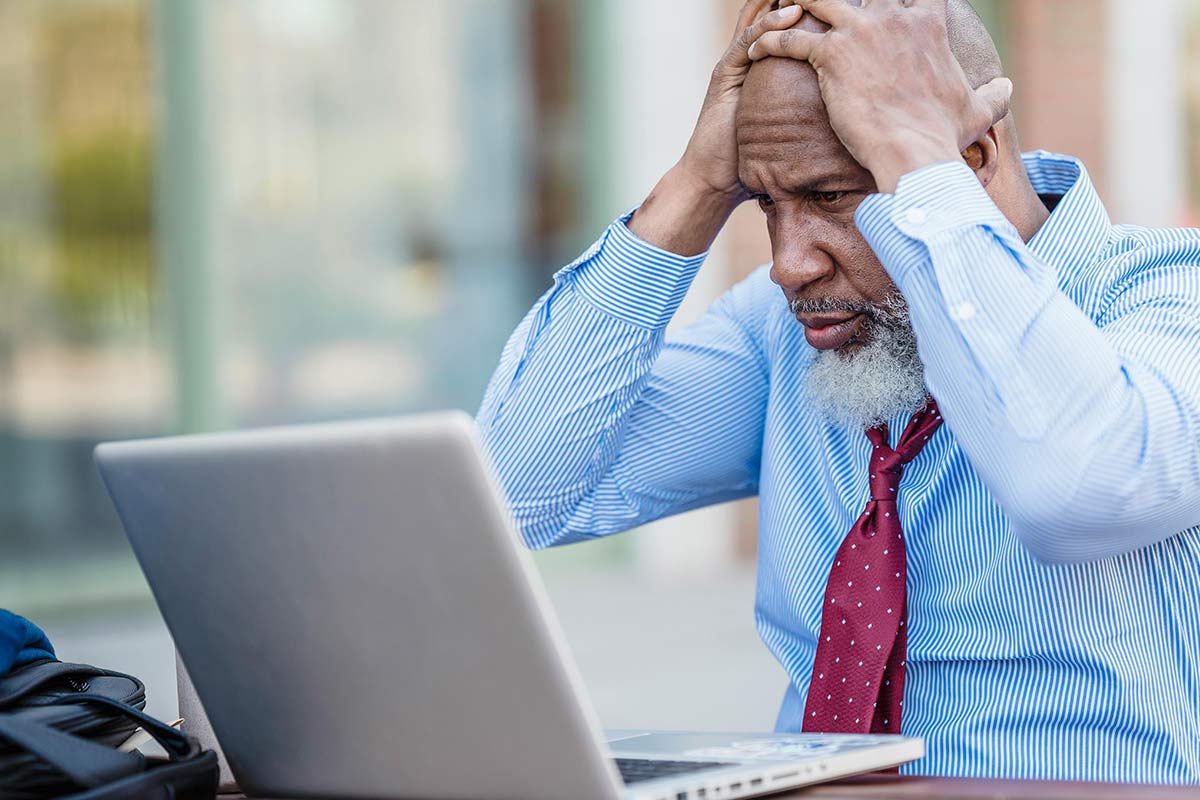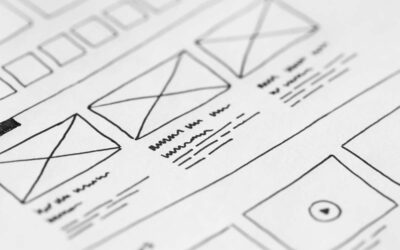You’ve got a great product or service. Your website looks decent. But people are still bouncing off your site like it’s made of rubber. What gives? It’s likely a few common website mistakes at the root.
 Chances are, your website has some sneaky user experience (UX) issues that are turning visitors away before they ever become customers. And the worst part? You might not even know it’s happening.
Chances are, your website has some sneaky user experience (UX) issues that are turning visitors away before they ever become customers. And the worst part? You might not even know it’s happening.
In this article, we’ll walk through five common website mistakes we see all the time—especially on small business websites—and give you simple fixes that can make a huge difference.
The most common website mistakes
1. Confusing Navigation
If visitors can’t figure out where to go in the first few seconds, they’ll leave. Period.
Symptoms:
- Vague or creative menu labels (“Explore,” “Discover”) instead of clear ones like “Services” or “Contact”
- Too many dropdowns or nested menus
- No search function or poorly placed navigation
Fix it:
- Use simple, intuitive labels for your menu
- Limit your main menu to 5-7 items
- Put your most important pages front and center
Think like a customer who’s never been to your site before. What would they expect to find—and how fast?
2. Slow Loading Speeds
We can’t say this enough: slow websites kill conversions. If your site takes more than three seconds to load, most users are already gone.
Symptoms:
- Large, uncompressed images
- Clunky plugins or outdated themes
- Cheap hosting
Fix it:
- Compress images before uploading them
- Audit your site speed with tools like Google PageSpeed Insights or GTmetrix
- Upgrade to a faster host or clean up unnecessary scripts
Fast sites don’t just help UX—they rank better in Google too.
3. No Clear Call to Action (CTA)
You might assume your visitors know what to do—but do they really? A missing or weak call to action can leave them guessing. This is one of the most significant website mistakes a small business can make.
Symptoms:
- No buttons or links guiding users to take action
- CTAs buried at the bottom of the page
- Too many different CTAs causing confusion
Fix it:
- Have one clear, focused CTA per page
- Make it bold, obvious, and action-oriented (e.g., “Book Now,” “Get a Free Quote”)
- Place CTAs near the top and throughout the content
Remember: if you don’t tell them what to do, they probably won’t do it.
4. Poor Mobile Experience
Your website might look fine on a desktop, but if it’s clunky on a phone, you’re in trouble. More than 60% of website traffic now comes from mobile devices.
Symptoms:
- Tiny text or buttons that are hard to tap
- Menus that don’t work properly on mobile
- Horizontal scrolling or elements cut off the screen
Fix it:
- Use a responsive design that adapts to different screen sizes
- Test your site on multiple mobile devices
- Ensure buttons, menus, and forms are easily usable on a small screen
Mobile isn’t optional anymore—it’s the main event.
5. Information Overload
Too much content can be just as bad as too little. Visitors don’t want to read a novel—they want answers.
Symptoms:
- Giant blocks of text without breaks
- Too many options on one page
- Visual clutter and lack of white space
Fix it:
- Break up content with headers, bullets, and images
- Stick to one main idea per page or section
- Give your content breathing room with whitespace and clean layouts
When everything screams for attention, nothing gets heard.
Conclusion
These website mistakes are surprisingly common—but they’re also fixable. A few smart tweaks can turn a frustrating website into a smooth, high-converting machine.
At Sequent, we help small businesses like yours uncover what’s turning customers away—and how to bring them back. Stay tuned for Part 4, where we’ll show you how to improve UX without a full redesign.
Want a quick UX audit? Drop us a line and we’ll tell you (nicely) what’s working and what’s not—no tech jargon required.